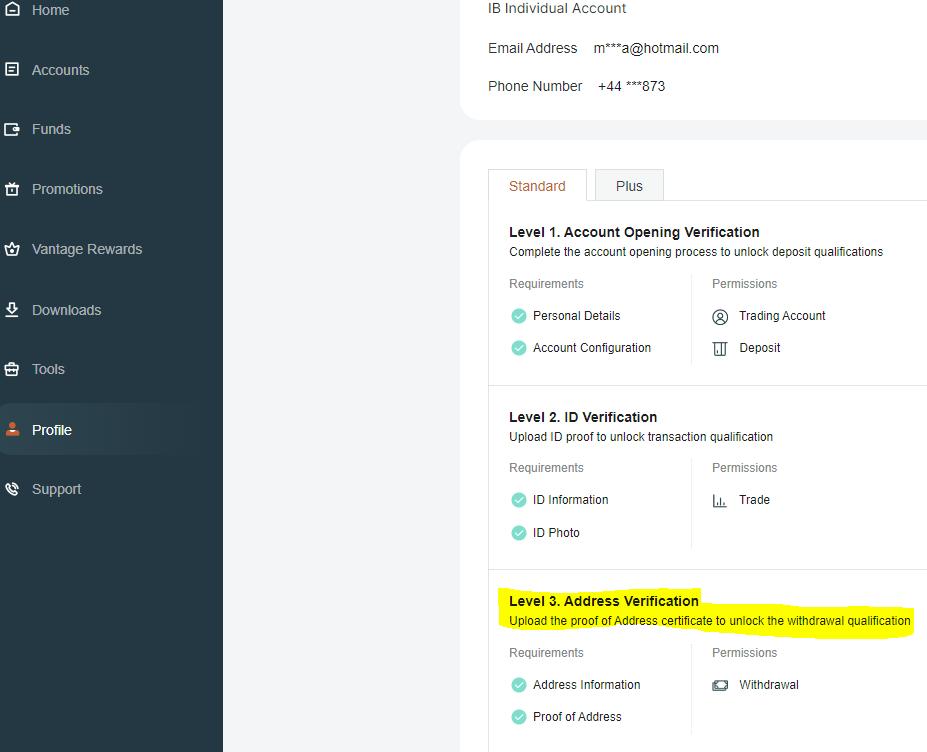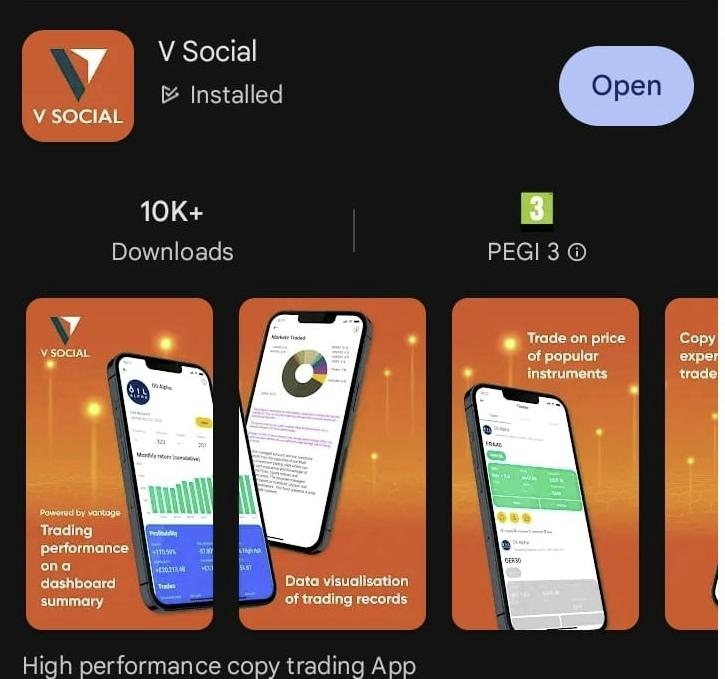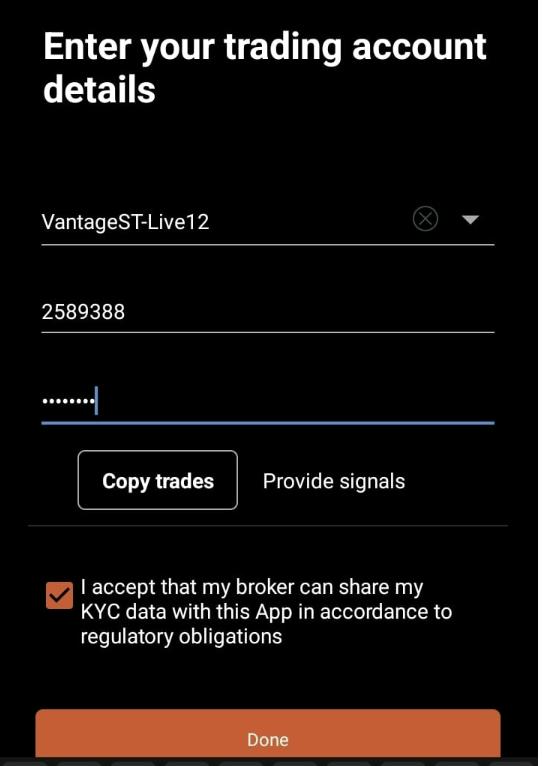Vantage details strategy
Follow these steps by step to complete your account
A) Open an account using our referral link.
Promotion Invitation Code: Hov3a16E
B)
Fill name as appear in you id (passport, national id, driving license) and other personal details you need to feel, then next
C)
Select type of account: Meta trader 4 and in Account type select RAW ECN, and currency you will deposit with, and next
D)
Then it will ask you for a ID verification, so select ID type, ID number, and your address (remember to put the address the same as appear in the POA; proof of address) that you will send, then submit
NOTE: docs accept are: passport, national id, driving license, military card, residence card, and they have to be update!
E)
Then, follow instruction and uploaded documents select, and submit.
Wait until your account will be verified, and you will be notified! If, all its correct something take minutes/hours, and then once its approve; then you can fund your account.
F)
Login into your account and go to profile and complete address verification:
POA accept
(gas, electricity, internet, council tax, water/ bills, bank statement) this proof of address cannot be more than 3 months old from the day you are opening account.
G)
Then open broker app in your phone.
And then connect your account to our strategy and welcome!
I)
Create a account, use same email and password of previous account (easier to remember)
J)
Once its create it please go to: link account, select server 12, your account number and password, and press “copy trade “, and done!
Remember that you login details will be sent to you email once the account its verify and fund it.
K)
Now search for our strategy, select and welcome to our team!